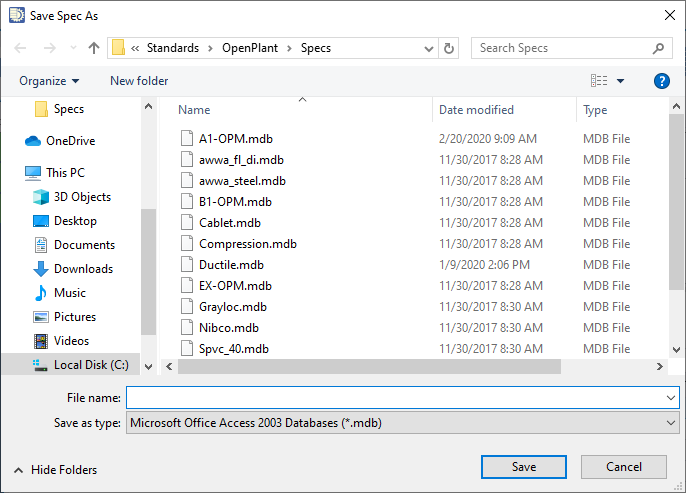Save As
 Click to save a copy of the
spec/catalog with a different name or in a different directory. If just a
different name is chosen, the copy becomes the active file when you click Save
in the following dialog.
Click to save a copy of the
spec/catalog with a different name or in a different directory. If just a
different name is chosen, the copy becomes the active file when you click Save
in the following dialog.
Note: This dialog also
displays when you use the
Open Exchange Spec option and are prompted to save the
catalog created from the spec.
Enter a new name for the spec and click Save.